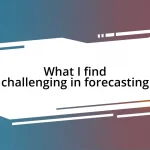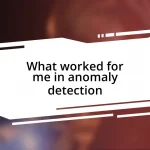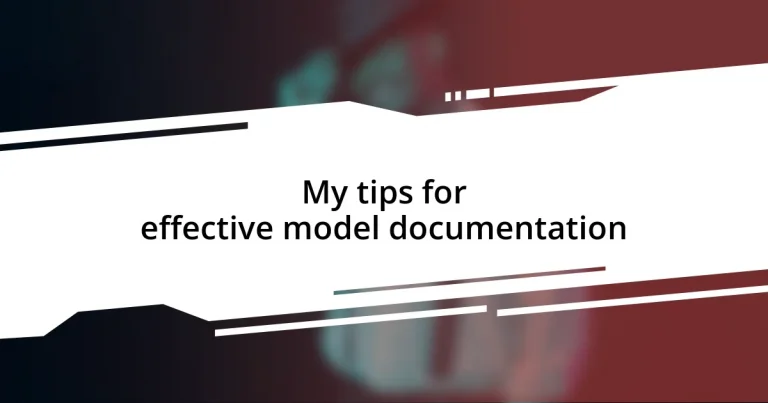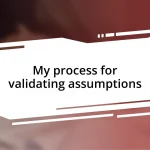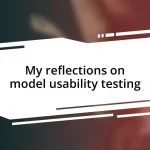Key takeaways:
- Model documentation is essential for effective communication, understanding, and collaboration within teams.
- Key elements of effective documentation include clarity, consistency, and the use of visual aids to enhance comprehension.
- Maintaining version control and soliciting feedback are critical practices for ensuring up-to-date and relevant documentation.
- Creating a culture of continuous improvement and collaboration encourages ongoing enhancements in documentation efforts.
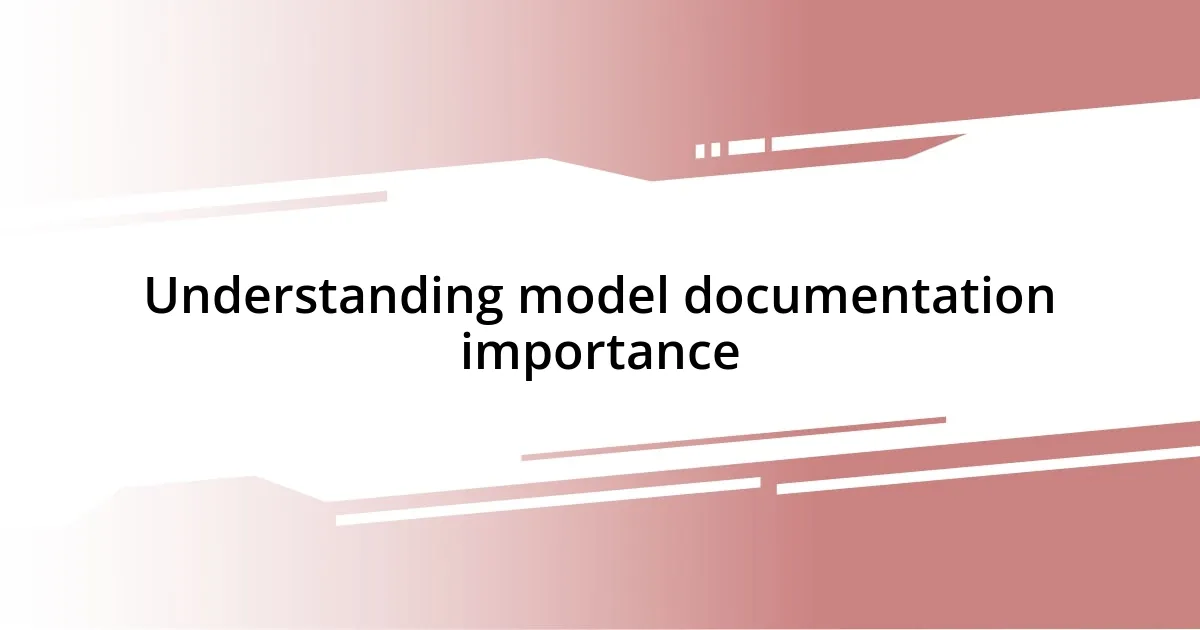
Understanding model documentation importance
Model documentation isn’t just a checklist item; it’s the backbone of effective communication within any team. I remember a project where our model was a masterpiece, but when it came time for handoffs, confusion reigned. Had we documented our processes and decisions clearly, we could have spared ourselves hours of wasted effort.
When I think about the importance of model documentation, I often reflect on the times I’ve had to retrace steps on complex projects. It’s like trying to navigate a foreign city without a map—frustrating and time-consuming. Proper documentation acts as that crucial guide, illuminating not just how models are built, but the reasoning behind choices made along the way, fostering both understanding and collaboration.
Moreover, consider this: wouldn’t you rather have a resource that allows your successors to pick up where you left off? I’ve seen the stress that arises when new team members scramble to understand a model’s intricacies. Well-structured documentation empowers teams, reduces errors, and ultimately leads to smoother projects—all while building a culture of shared knowledge and growth.
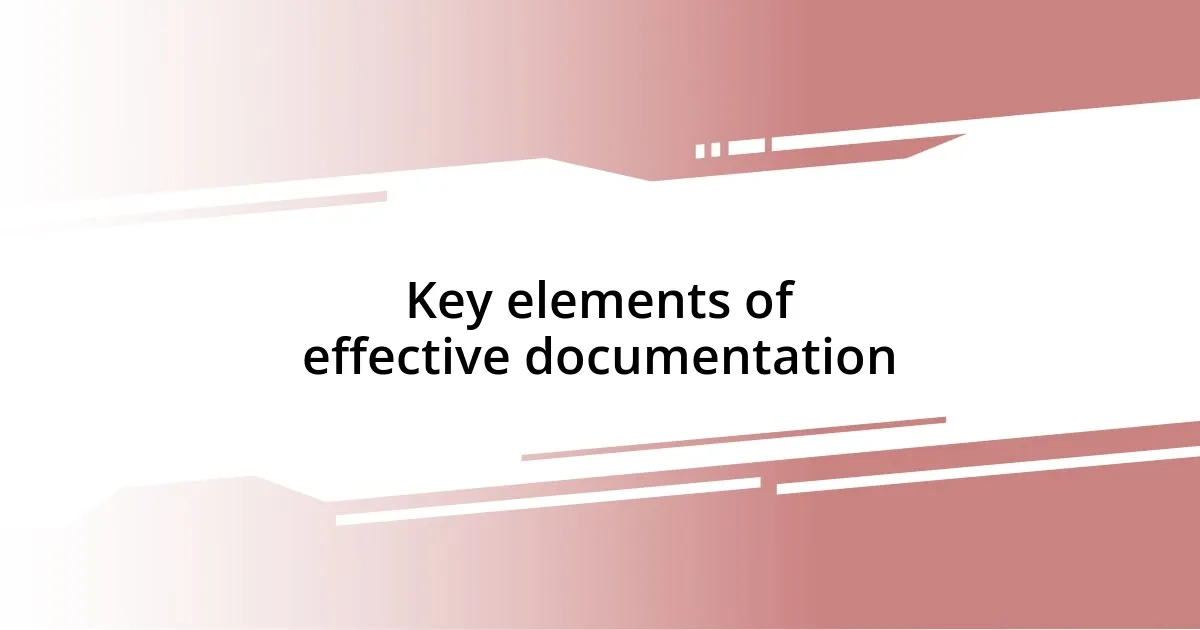
Key elements of effective documentation
Effective documentation is built on clarity and accessibility. I remember a time when I encountered a model with a comprehensive approach, yet it felt like a puzzle missing pieces. Each element was documented meticulously, but the language was dense and technical. It left many team members bewildered. A successful document communicates in a straightforward manner, avoiding jargon unless absolutely necessary. This ensures everyone, regardless of their expertise level, can engage effectively.
Another critical element is consistency. In one project I was involved with, each team member had their own way of documenting processes. It led to significant confusion, as terms varied and formats changed with each section. Having a cohesive template or style guide resolved this issue dramatically. When documentation appears uniform, it helps readers find information quickly, making collaboration smoother and more productive.
Additionally, including visual elements—like charts or diagrams—enhances comprehension. I once worked on a complicated system where a simple flowchart turned a bewildering process into a straight path. Visual aids can break down complex concepts, making them more digestible and engaging for readers who might struggle with text-heavy documents.
| Key Element | Description |
|---|---|
| Clarity | Use straightforward language that everyone can understand. |
| Consistency | Maintain uniformity in structure and terminology. |
| Visual Aids | Incorporate diagrams or flowcharts to simplify complex ideas. |
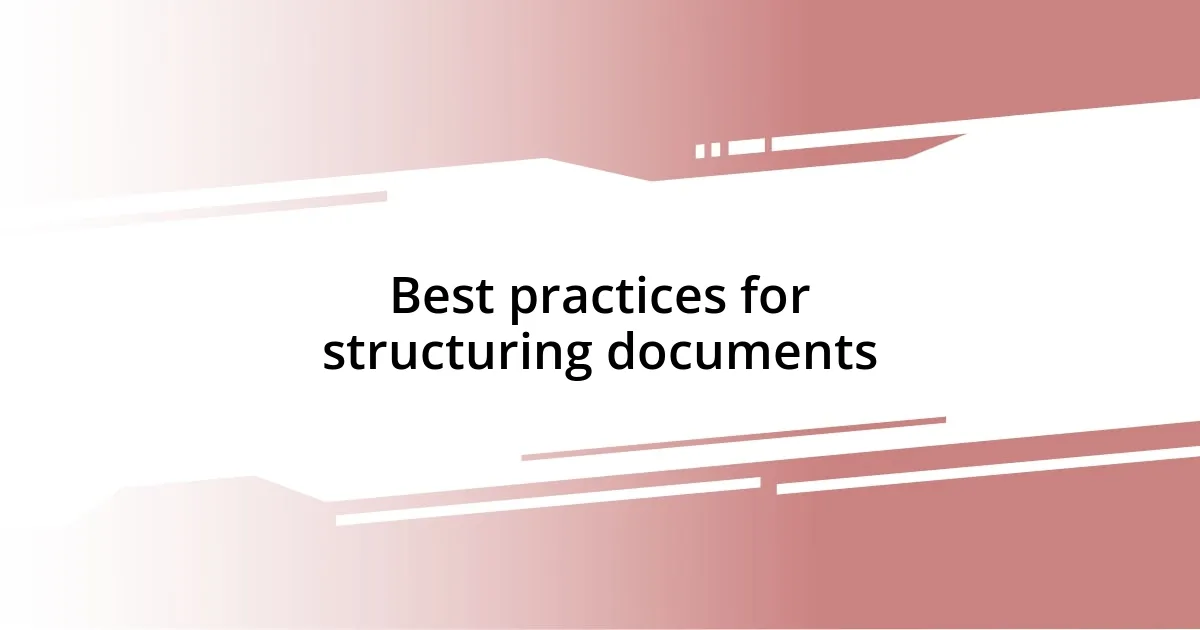
Best practices for structuring documents
Structuring your documentation effectively can make all the difference in its usability. I recall a time when I faced a lengthy document that seemed to lack any logical flow. Important information was buried deep in the text, making it challenging to locate key details. This experience taught me that a well-organized structure not only enhances readability but also supports efficient knowledge transfer among team members.
To achieve an effective structure, consider these guidelines:
- Clear Headings and Subheadings: Use descriptive titles to signal shifts in topics, guiding readers through your document.
- Logical Sequence: Present information in a progressive manner, from basic concepts to more complex ideas, ensuring that each section builds on the last.
- Consistent Formatting: Apply uniform styles for fonts, bullet points, and indentations that help distinguish different content types and maintain visual appeal.
- Table of Contents: If your document is extensive, include a table of contents for quick navigation to relevant sections.
- Summaries and Key Points: Conclude sections with brief summaries or key takeaways to reinforce what has been covered, allowing readers to recall important information easily.
By following these practices, you can transform a daunting document into a user-friendly resource that encourages collaboration and minimizes frustration.
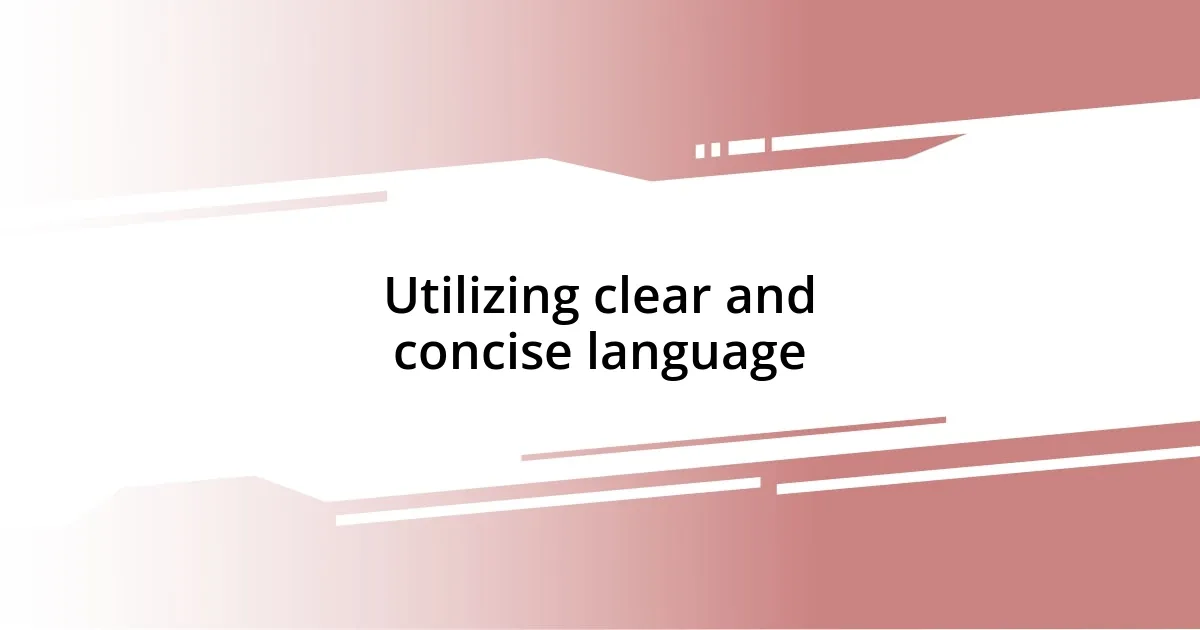
Utilizing clear and concise language
When it comes to effective documentation, the use of clear and concise language truly sets the stage for understanding. I once worked with a document that aimed to explain a complex algorithm but was filled with buzzwords and obscure terminology. It felt daunting, and I could sense the frustration among my colleagues as they struggled to grasp the concepts. This experience taught me the importance of simplifying language—when I shifted to using straightforward terms, the entire team felt more empowered to engage with the material. Have you ever found yourself lost in a sea of jargon? It can be overwhelming, and clarity becomes the lifebuoy that keeps everyone afloat.
Brevity is another vital aspect of clear documentation. I’ve found that lengthy explanations often lead to confusion and disengagement. A few years back, I had a project where bullets points were all the rage, and they worked wonders. By breaking down information into digestible chunks, I noticed my colleagues could absorb the content much more effectively. It’s like delivering fast food rather than a seven-course meal—sometimes less is more, and it keeps attention focused on what really matters.
It’s also worthwhile to remember that the aim isn’t just to inform, but to connect. I once received feedback from a team member who told me that when I simplified my language, it felt like we were having a conversation rather than reading a dry manual. This really struck a chord with me; it highlighted how rounded language fosters collaboration and leads to a shared understanding. Wouldn’t we all prefer to read something that feels inviting rather than intimidating? I certainly would, which is why I always strive to create a welcoming atmosphere in my documentation.
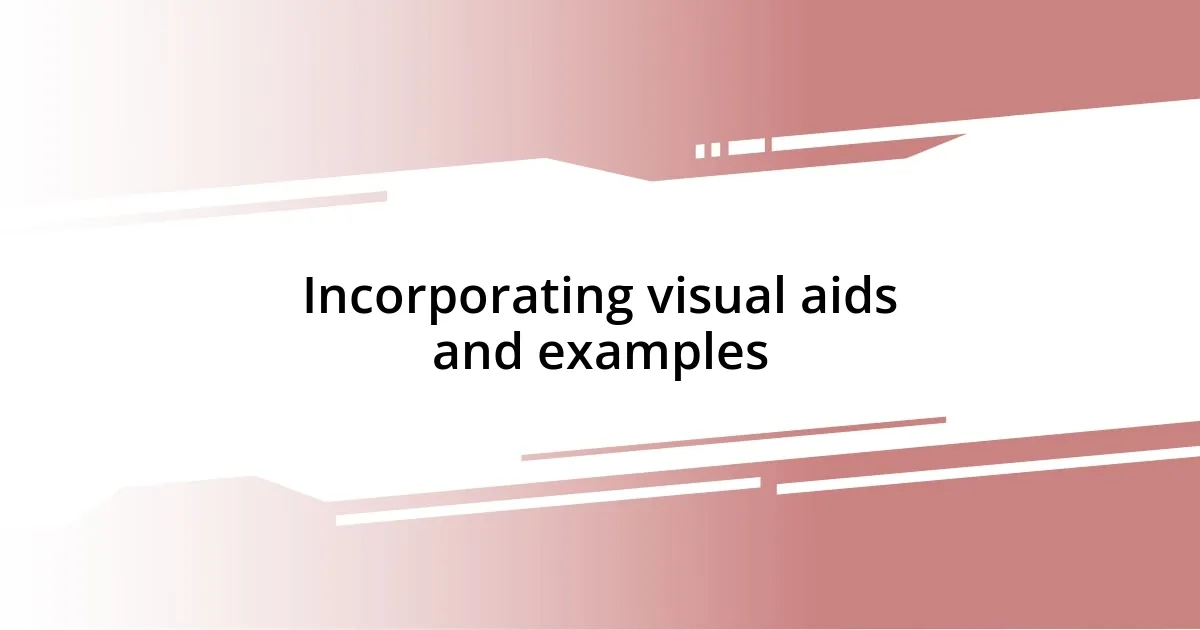
Incorporating visual aids and examples
In my experience, incorporating visual aids can significantly enhance the clarity of documentation. I remember a project where I used flowcharts to depict a complex process. The team initially struggled to grasp the steps through text alone, but once I added the flowcharts, everything clicked. Suddenly, the entire team could visualize the connections between stages, and it made discussions more productive. Have you ever seen the lightbulb moment when someone finally understands? Those visuals can be the key to unlocking that understanding.
Examples play a crucial role as well. I once tackled a particularly intricate model, and instead of merely explaining it in abstractions, I included real-world applications. By sharing relatable scenarios, my colleagues could better connect with the theory. Just like when we learn through storytelling, practical examples help ground concepts. It’s fascinating how our brains often remember stories better than dry facts—why not harness that advantage in our documentation?
When integrating visual aids and examples, it’s essential to consider the medium in which you’re sharing your documentation. I’ve found that interactive elements—like clickable diagrams or infographics—engage readers far more effectively than static images. In a recent presentation, I included a slide with an interactive graph that allowed the team to manipulate the data points. The feedback was overwhelmingly positive; many remarked how it transformed their understanding. So, have you thought about how interactive elements could elevate your own documentation? Embracing that approach could be a game-changer for your audience.
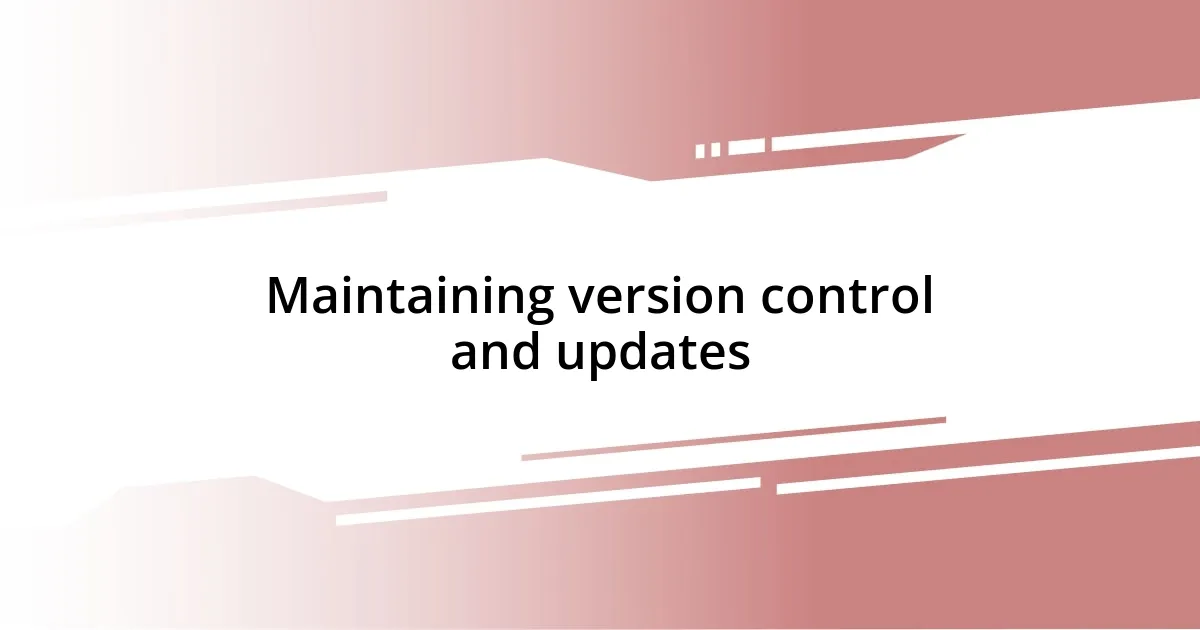
Maintaining version control and updates
Maintaining version control is crucial for any documentation effort. I recall a time when I was juggling multiple iterations of a model documentation, and confusion reigned supreme. Without a structured versioning system, we wasted invaluable hours sorting through outdated revisions. It’s a lesson I learned the hard way: consistent labeling—like version numbers or dates—can save not just time but also mental energy. Have you ever experienced the frustration of working with a document that seems to change daily? It truly stifles creativity and progress.
Regular updates play an equally vital role in effective documentation. I remember being part of a project that was marked by frequent shifts in project scope. The team decided to hold monthly reviews to update our documentation, which proved transformative. Seeing the growth in our model based on those updates not only kept everyone on the same page but also fostered a sense of accountability among team members. I began to notice the engagement shift as people started to refer back to the latest version, feeling empowered to contribute their insights. How often do you revisit your documentation to ensure it’s aligned with the current version of your project?
Finally, creating a summary of changes with each version can be a game-changer. During a particularly intense project, we adopted the practice of outlining key updates and adjustments made. This not only aided in keeping our documentation concise but also provided a quick reference point for anyone needing to catch up. Imagine having a running list that highlights improvements and important decisions—it makes onboarding new team members a breeze! Is yours as straightforward as it could be? Remember, when everyone understands the evolution of a project, it strengthens the whole team’s vision and collaboration.
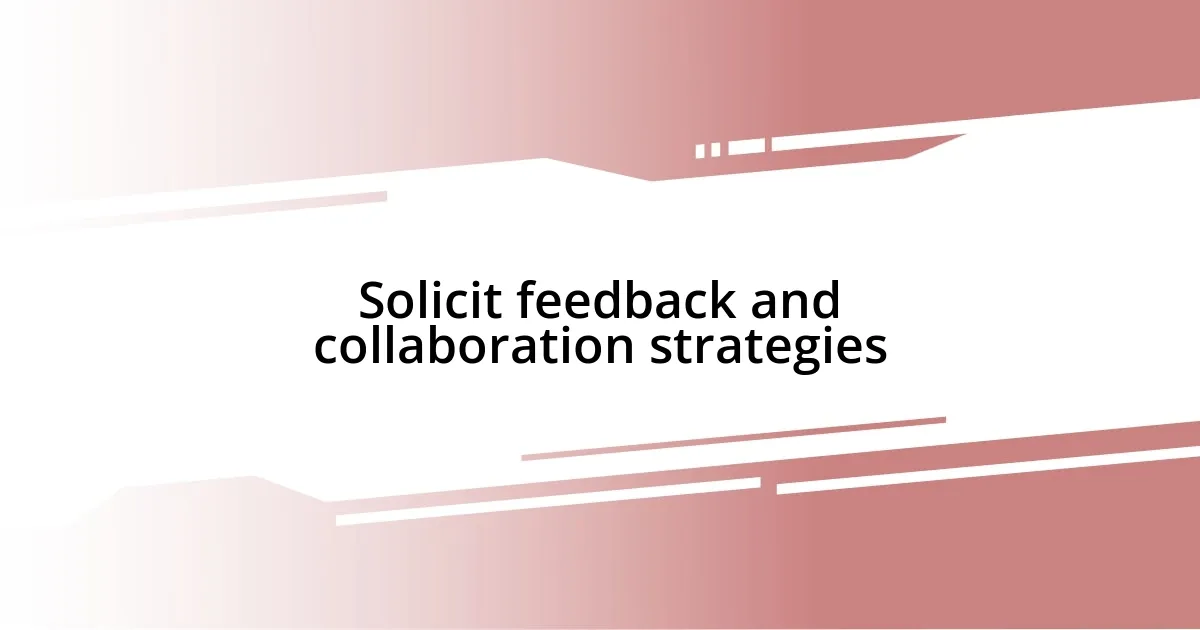
Solicit feedback and collaboration strategies
Soliciting feedback from your team can provide priceless insights that elevate your model documentation. I once facilitated a feedback session after distributing our initial drafts, where I encouraged my colleagues to voice their thoughts openly. The candid nature of the discussion surprised me; people shared perspectives I hadn’t even considered. It was like peeling back layers of an onion—each new layer revealed something more valuable. Have you ever been in a similar situation where feedback opened your eyes to a whole new angle? It really underscored the necessity of collaboration in producing effective documentation.
Furthermore, employing collaboration tools can streamline the feedback process significantly. In a past project, we utilized a shared document platform that allowed for real-time comments and suggestions. Watching my teammates interact directly on the document was enlightening—each comment sparked additional ideas and connections that enriched our overall vision. I learned that creating a space where everyone feels comfortable contributing can lead to unexpected breakthroughs. Have you tried leveraging technology in your team discussions? The results can be transformative and energizing.
Finally, I’ve found that creating a culture of continuous improvement fosters an open mindset towards documentation. I remember joining a team where leadership regularly celebrated iterative changes, promoting a mindset that “no documentation is ever truly complete.” This approach encouraged everyone to view their contributions as part of a living document. It shifted our thinking from perfection to progress. How do you cultivate an environment where feedback is not just welcomed but expected? This could be the key to unlocking deeper teamwork and innovation in your documentation efforts.